Adobeさんちの『Lightroom 6』にアップデートが来てたのでサクッとアップデート。
機能的には「あおり修正」ってのが入ったみたいなんだけど、もしかしたらCCの方だけかもしれない。まだよく確認してないから分からないんだけど。
Introducing Guided Upright
We included Upright as a tool that helped Lightroom customers easily straighten images, fix horizons, and reduce or eliminate the keystone effect in buildings. Upright works well when there are prominent vertical and horizontal lines. Not all images contain prominent lines, limiting the effectiveness of Upright.
Starting with Lightroom CC 2015.6, Guided Upright allows you to provide ‘hints’ that enable Upright to work its magic. You draw the vertical and horizontal lines directly on the image and Upright will automatically transform the image. Here’s how to get started.
- Select an image and click on the Develop Module.
- Enable Lens Profile Corrections. Upright works better with Lens Profile Corrections.
- Notice that there is a new “Transform” Panel. Transform includes both Upright and the manual perspective correction sliders together in a convenient place.
- Within Transform, click on the “Guided” button.
- Draw 2-4 guides on the image. Upright will transform the image once you draw at least 2 guides.
- Fine tune the results (if needed) with the manual transform slides, including the new X and Y transform sliders. They can be used for repositioning/moving the image within the canvas after applying strong perspective corrections to choose which part of the (warped, non-rectangular) image to show within the rectangular canvas.
あとはお決まりの新カメラと新レンズへのサポート追加。個人的に「おぉー」ってのが無いのであっても無くても良いかな的な。
オマケ。
▼ Camera Raw 9.6 now available!









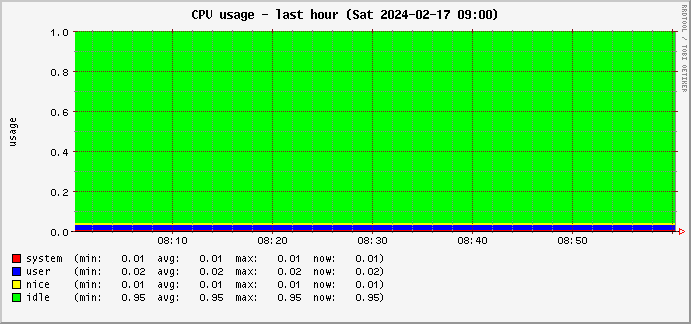
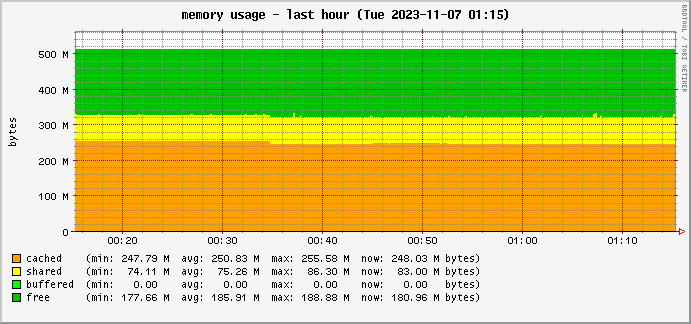



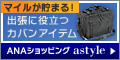
















![ザ・ロック [Blu-ray]](http://ecx.images-amazon.com/images/I/513ck%2BlfeLL._SL160_.jpg)






コメントする